How to take website screenshots in Python
With Python, you can take website screenshots in multiple ways. But the best way to do it depends solely on your needs and your use case. Let's quickly examine all the options.
- Written by
- Dmytro Krasun
- Updated on
- •
- 8 min read