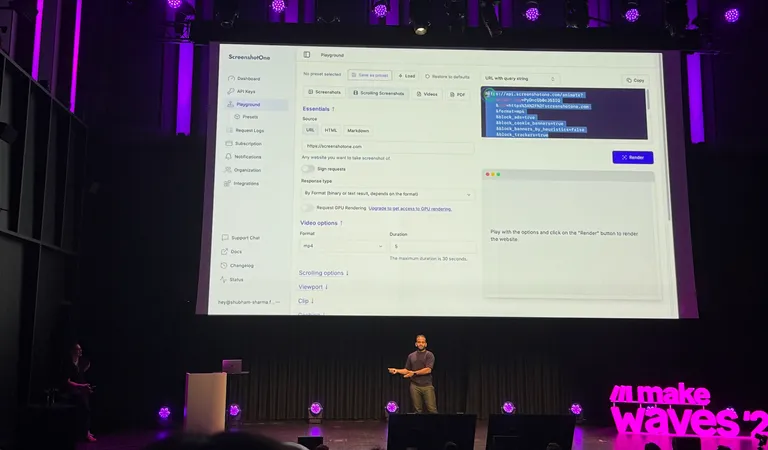The optimizeForSpeed option is introduced in an update for Chromium, allows to use of faster encoding for images, and might increase the performance of taking screenshots by a lot.
Internally, the browser will use faster encoding for PNG, JPEG and WebP formats by restricting compression to zlib q1, which is rle encoding.
Try the option yourself to see if it improves performance and doesn’t change the quality of your screenshots.
By the way, there is a few related articles you might be interested in: