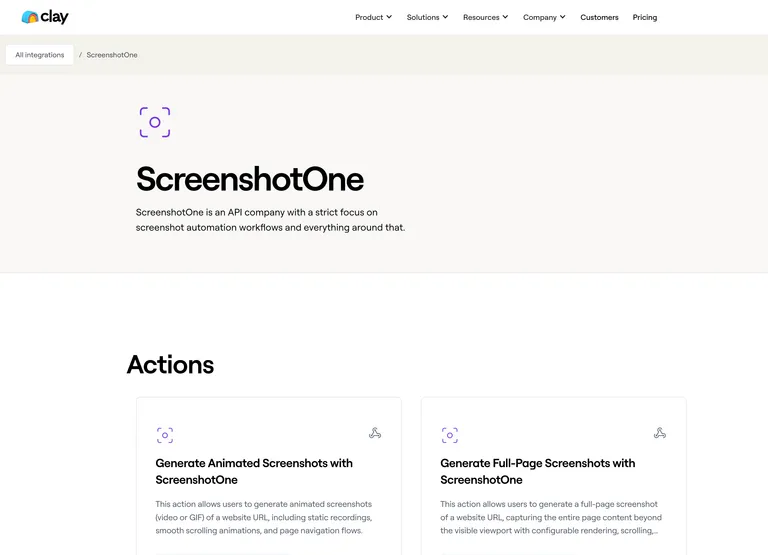Use attachment_name option to set attachment filename to trigger screenshot download in the browser:
https://api.screenshotone.com/take?attachment_name=screenshot&url=https://example.com/&access_key=<access key>&format=jpgIt will trigger download of the screenshot with the filename screenshot.jpg.
You don’t need to set the file extension, it will be detected automatically by the format option.
As always, if you have any questions, please, reach out at support@screenshotone.com.