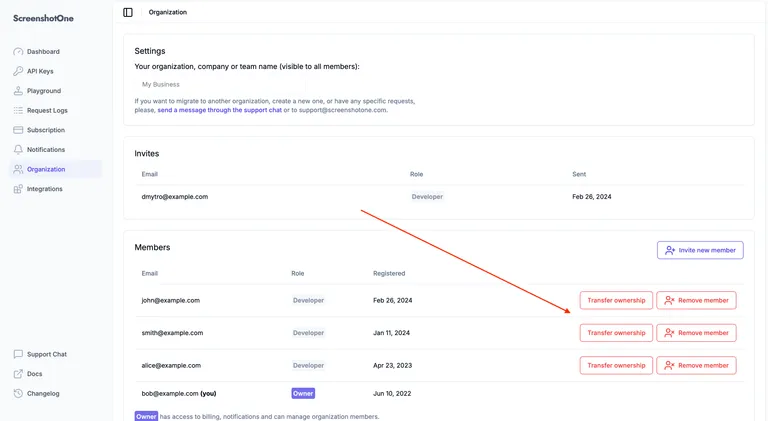Use fail_if_request_failed option to fail the API request if any matched request failed:
https://api.screenshotone.com/take?fail_if_request_failed=*images.example.com*&url=https://example.com/&access_key=<access key>In the example above, the API request will fail if the request to *images.example.com* fails or any other request that matches the pattern.
It is useful if you in specific cases you want to ensure that all resources are loaded. Also, notice that failed requests are not counted towards your rendering quota.
As always, if you have any questions, please, reach out at support@screenshotone.com.