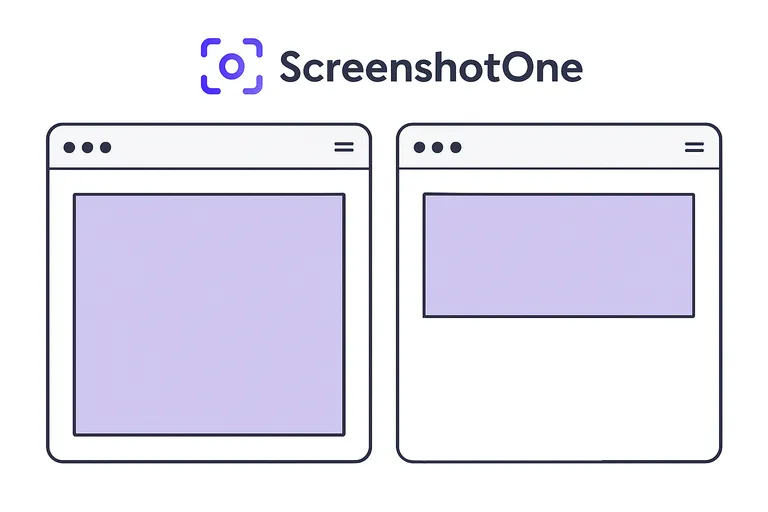Blocking banners is a hard problem and partially why many companies prefer using our API to invent and build their internal solution.
There are many methods to block banners. One of them is to traverse all the buttons and elements on the website and try to click them if their text matches “Accept all cookies” or something similar.
We use such an approach with a combination of other methods. But it gave false positives by sometimes opening a and navigating to a new webpage on the website.
Today, we added a few checks and improved the algorithm to reduce false positives and yet make sure that the banners are still blocked and you can render clear screenshots. We did it only for a specific list of popular websites.