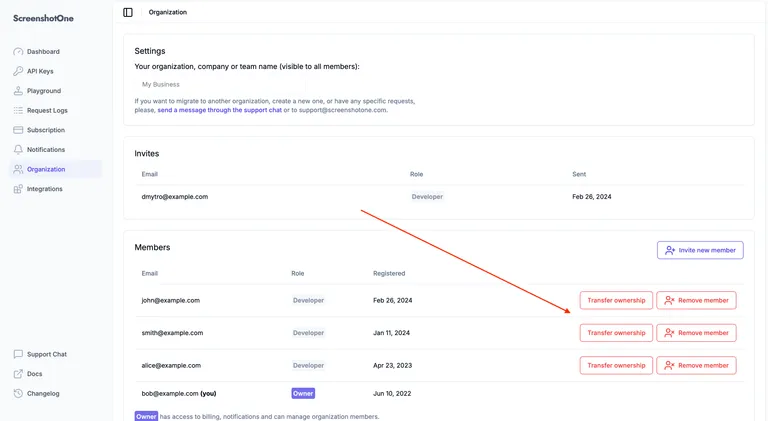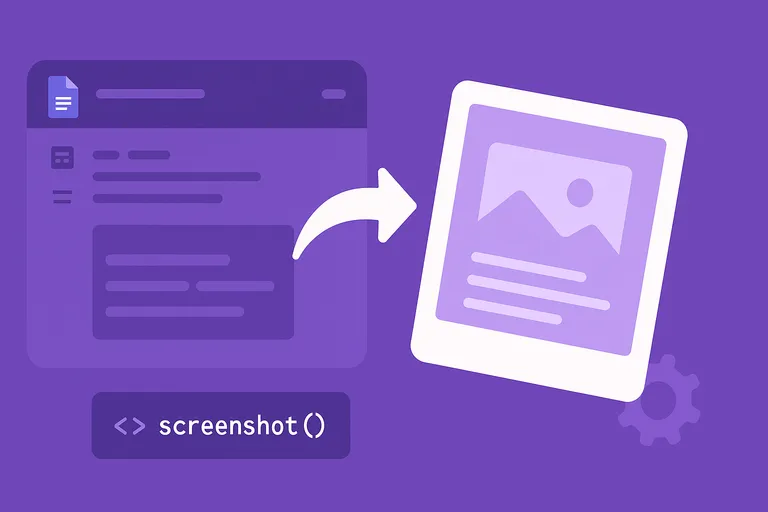Before this update, when you took a screenshot of an element by selector, the page was scrolled into view and it caused some issues, e.g. sticky elements were overlapping the target element on the screenshot.
Now, you can control if you want to scroll the page into view or not with the selector_scroll_into_view option.
The option is set to true by default. But now you can set it to false to avoid scrolling the page into view.