The Playwright alternative for rendering screenshots
ScreenshotOne is one of the best Playwright alternatives that can render screenshots for you in one simple API call.
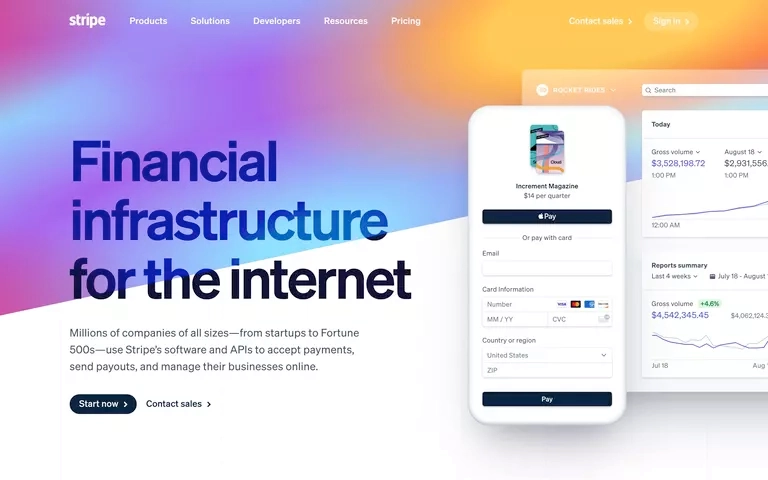



The best alternative to Playwright
Everything you need to render screenshots
ScreenshotOne takes care of all the headaches related to maintaining Playwright and managing headless browsers, while you can focus on other features and code more relevant to your core business.
Ease of Use and Integration
The ScreenshotOne API offers a simple integration for applications to capture screenshots with a single API call, eliminating the need for understanding browser automation or setup complexities.
Scalability
ScreenshotOne is a cloud platform that offers scalable and reliable screenshot capture, handling many requests at once without user-managed servers or performance concerns, unlike Playwright, which requires complex and time-consuming setup for scaling.
Reduced Maintenance Overhead
ScreenshotOne often outperforms self-managed Playwright setups by using optimized servers and caching for faster screenshot generation, whereas Playwright's efficiency varies with server setup, system load, and webpage complexity.
Performance and Speed
Using our screenshot API offloads maintenance, updates, and compatibility issues to the provider, reducing user workload compared to Playwright, where users must manage servers, updates, and system health themselves.
ScreenshotOne takes care of scaling
Use the language you love
No need to worry about scaling headless browsers and handling all the corner cases. Choose your language and library and let's start rendering screenshots.
// add com.screenshotone.jsdk:screenshotone-api-jsdk:[1.0.0,2.0.0)// to your `pom.xml` or `build.gradle`
import com.screenshotone.jsdk.Client;import com.screenshotone.jsdk.TakeOptions;
import java.io.File;import java.nio.file.Files;
public class App { public static void main(String[] args) throws Exception { final Client client = Client.withKeys("<access key>", "<secret key>"); TakeOptions takeOptions = TakeOptions.url("https://example.com") .fullPage(true) .deviceScaleFactor(1) .viewportHeight(1200) .viewportWidth(1200) .format("png") .omitBackground(true); final String url = client.generateTakeUrl(takeOptions);
System.out.println(url); // Output: https://api.screenshotone.com/take?url=...
// or download the screenshot final byte[] image = client.take(takeOptions);
Files.write(new File("./example.png").toPath(), image); // the screenshot is stored in the example.png file }}// go get github.com/screenshotone/gosdk
import screenshots "github.com/screenshotone/gosdk"
client, err := screenshots.NewClient("<access key>", "<secret key>")// check err
options := screenshots.NewTakeOptions("https://example.com"). Format("png"). FullPage(true). DeviceScaleFactor(2). BlockAds(true). BlockTrackers(true)
u, err := client.GenerateTakeURL(options)// check err
fmt.Println(u.String())// Output: https://api.screenshotone.com/take?url=...
// or download the screenshotimage, err := client.Take(context.TODO(), options)// check err
defer image.Close()out, err := os.Create("example.png")// check err
defer out.Close()io.Copy(out, image)// the screenshot is stored in the example.png file// $ npm install screenshotone-api-sdk --save
import * as fs from 'fs';import * as screenshotone from 'screenshotone-api-sdk';
// create API clientconst client = new screenshotone.Client("<access key>", "<secret key>");
// set up optionsconst options = screenshotone.TakeOptions .url("https://example.com") .delay(3) .blockAds(true);
// generate URLconst url = client.generateTakeURL(options);console.log(url);// expected output: https://api.screenshotone.com/take?url=...
// or download the screenshotconst imageBlob = await client.take(options);const buffer = Buffer.from(await imageBlob.arrayBuffer());fs.writeFileSync("example.png", buffer)// the screenshot is stored in the example.png file<?php
// composer require screenshotone/sdk:^1.0
use ScreenshotOneSdkClient;use ScreenshotOneSdkTakeOptions;
$client = new Client("<access key>", "<secret key>");
$options = TakeOptions::url("https://example.com") ->fullPage(true) ->delay(2) ->geolocationLatitude(48.857648) ->geolocationLongitude(2.294677) ->geolocationAccuracy(50);
$url = $client->generateTakeUrl($options);echo $url.PHP_EOL;// expected output: https://api.screenshotone.com/take?url=https%3A%2F%2Fexample.com...
$image = $client->take($options);file_put_contents('example.png', $image);// the screenshot is stored in the example.png file# pip install screenshotone
import shutilfrom screenshotone import Client, TakeOptions
# create API clientclient = Client('<access key>', '<secret key>')
# set up optionsoptions = (TakeOptions.url('https://screenshotone.com') .format("png") .viewport_width(1024) .viewport_height(768) .block_cookie_banners(True) .block_chats(True))
# generate the screenshot URL and share it with a userurl = client.generate_take_url(options)# expected output: https://api.screenshotone.com/take?url=https%3A%2F%2Fscreenshotone.com&viewport_width=1024&viewport_height=768&block_cookie_banners=True&block_chats=True&access_key=&signature=6afc9417a523788580fa01a9f668ea82c78a9d2b41441d2a696010bf2743170f
# or render a screenshot and download the image as streamimage = client.take(options)
# store the screenshot the example.png filewith open('example.png', 'wb') as result_file: shutil.copyfileobj(image, result_file)# Add this gem to your Gemfile:# gem 'screenshotone'
# If you don't need to add a signatureclient = ScreenshotOne::Client.new('<access key>')
# Or ff you do need to add a signatureclient = ScreenshotOne::Client.new('<access key>', '<secret key>')
# You can set any available option, in a camel_case format, for example:options = ScreenshotOne::TakeOptions.new(url: 'https://example.com'). full_page(true). delay(2). geolocation_latitude(48.857648). geolocation_longitude(2.294677). geolocation_accuracy(50)
# Verify all the parameters are valid (we will validate the parameters that should be# numeric, booleans or that accept only certain values)options.valid?=> true
# To simply get the final url:client.generate_take_url(options)=> "https://api.screenshotone.com/take?url=https%3A%2F%2Fexample.com..."
# To actually get the image (the response body of a request to the previous url)client.take(options)=> "\xFF\xD8\xFF\xE0\x00\x10JFIF\x00\x01\x01\x00\x00\x01\x00\x01\x00\x00\xFF\..."// Add the library via nuget using the package manager console: PM> Install-Package ScreenshotOne.dotnetsdk// Or from the .NET CLI as: dotnet add package ScreenshotOne.dotnetsdk
// And generate a screenshot URL without executing request:var client = new Client("<access key>", "<secret key>");var options = TakeOptions.Url("https://www.amazon.com") .FullPage(true) .Format(Format.PNG) .BlockCookieBanners(true);
var url = client.GenerateTakeUrl(options);// url = https://api.screenshotone.com/take?url=https%3A%2F%2Fwww.amazon.com&full_page=true&format=png&block_cookie_banners=true&access_key=_OzqMIjpCw-ARQ&signature=8a08e62d13a5c3490fda0734b6707791d3decc9ab9ba41e8cc045288a39db502
// Or take a screenshot and save the image in the file:var client = new Client("<access key>", "<secret key>");var options = TakeOptions.Url("https://www.google.com") .FullPage(true) .Format(Format.PNG) .BlockCookieBanners(true);
var bytes = await client.Take(options);
File.WriteAllBytes(@"c:\temp\example.png", bytes);
ScreenshotOne is the best product on the market - and that's before you take into account how responsive and easy Dmytro is to work with.
Any time we've found a rare edge case, it's been resolved in hours.
Great company, great founder - can't say enough!
Automate website screenshots
Exhaustive documentation, ready SDKs, no-code tools, and other automation to help you render website screenshots and outsource all the boring work related to that to us.